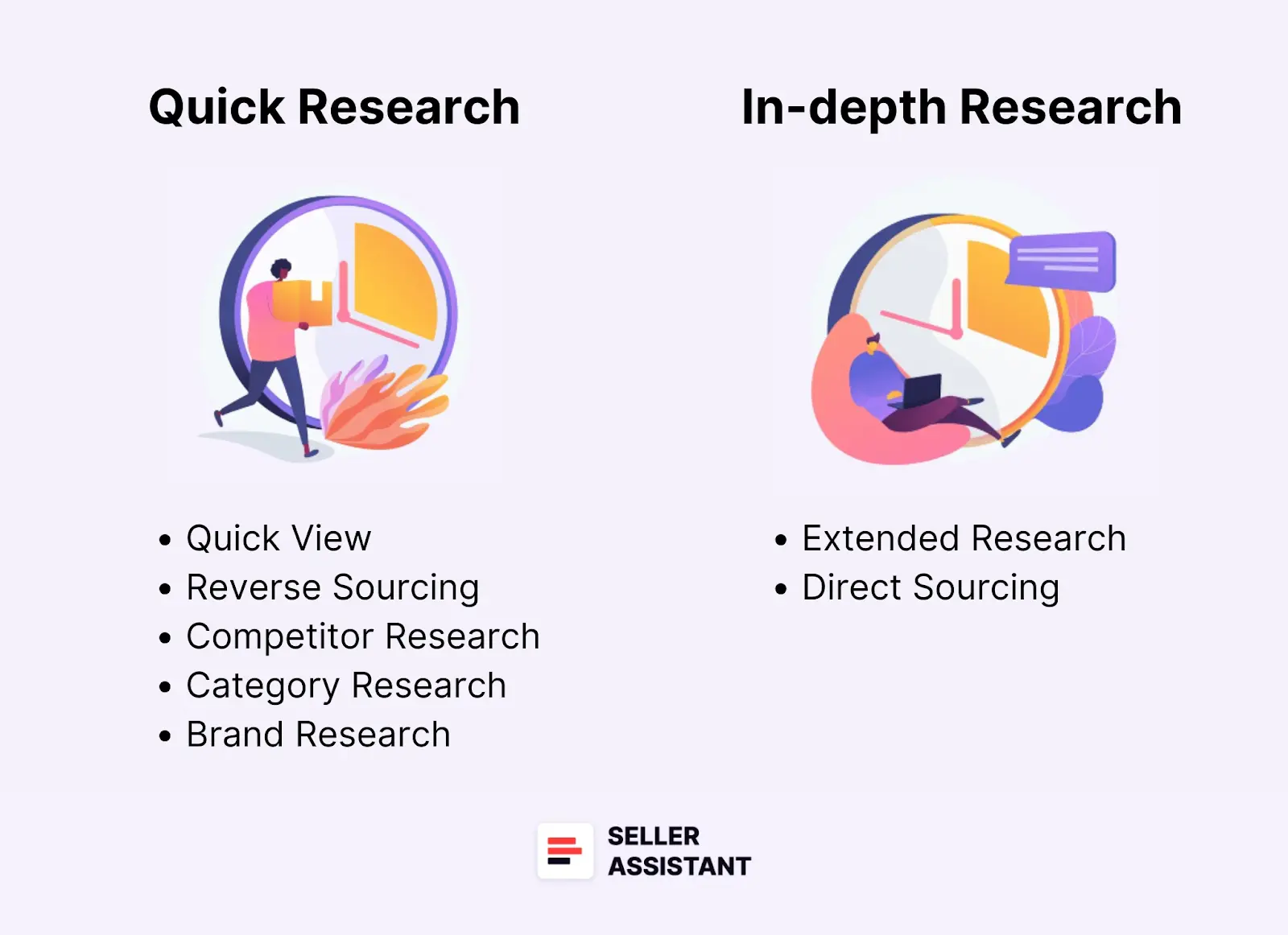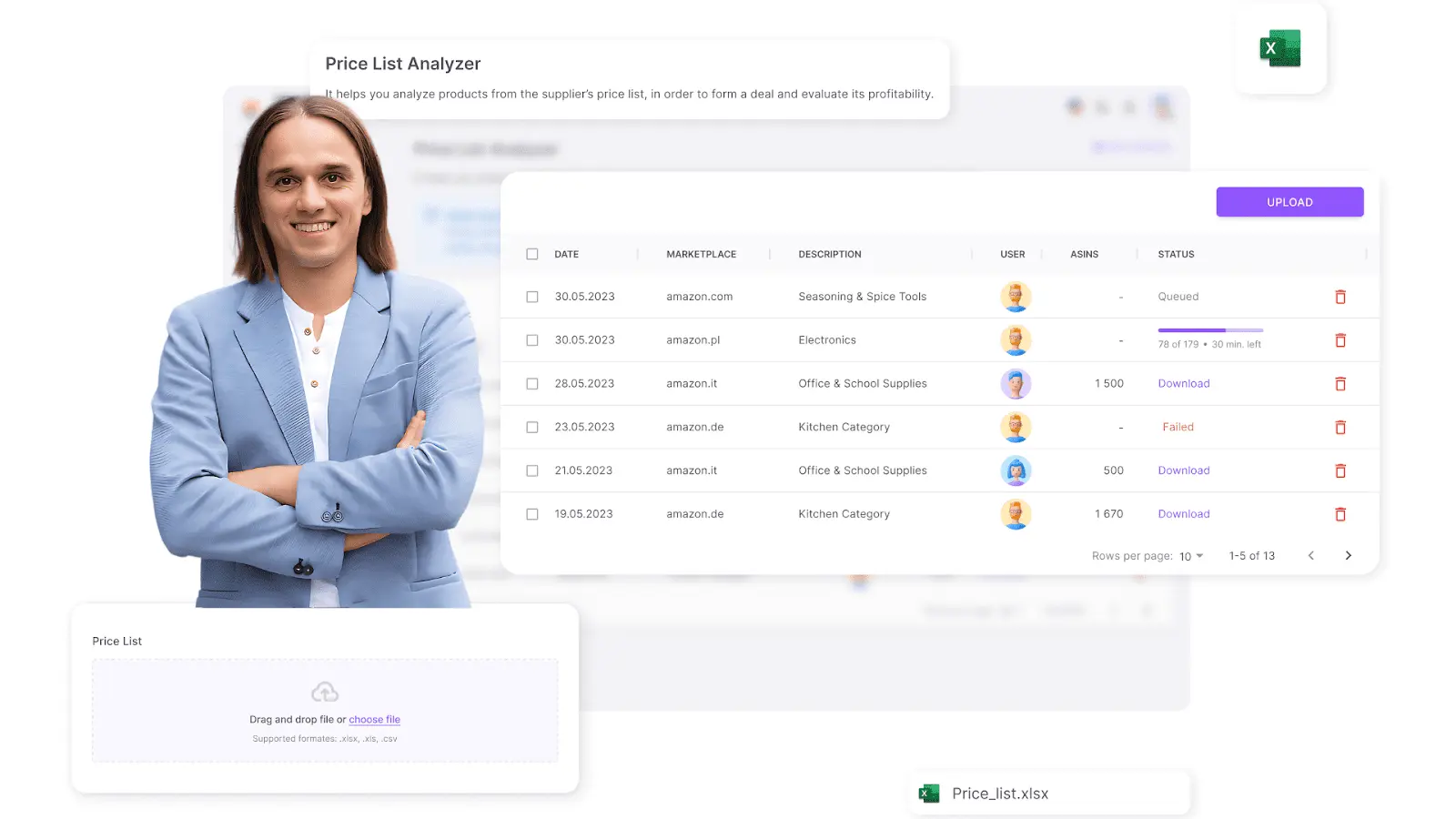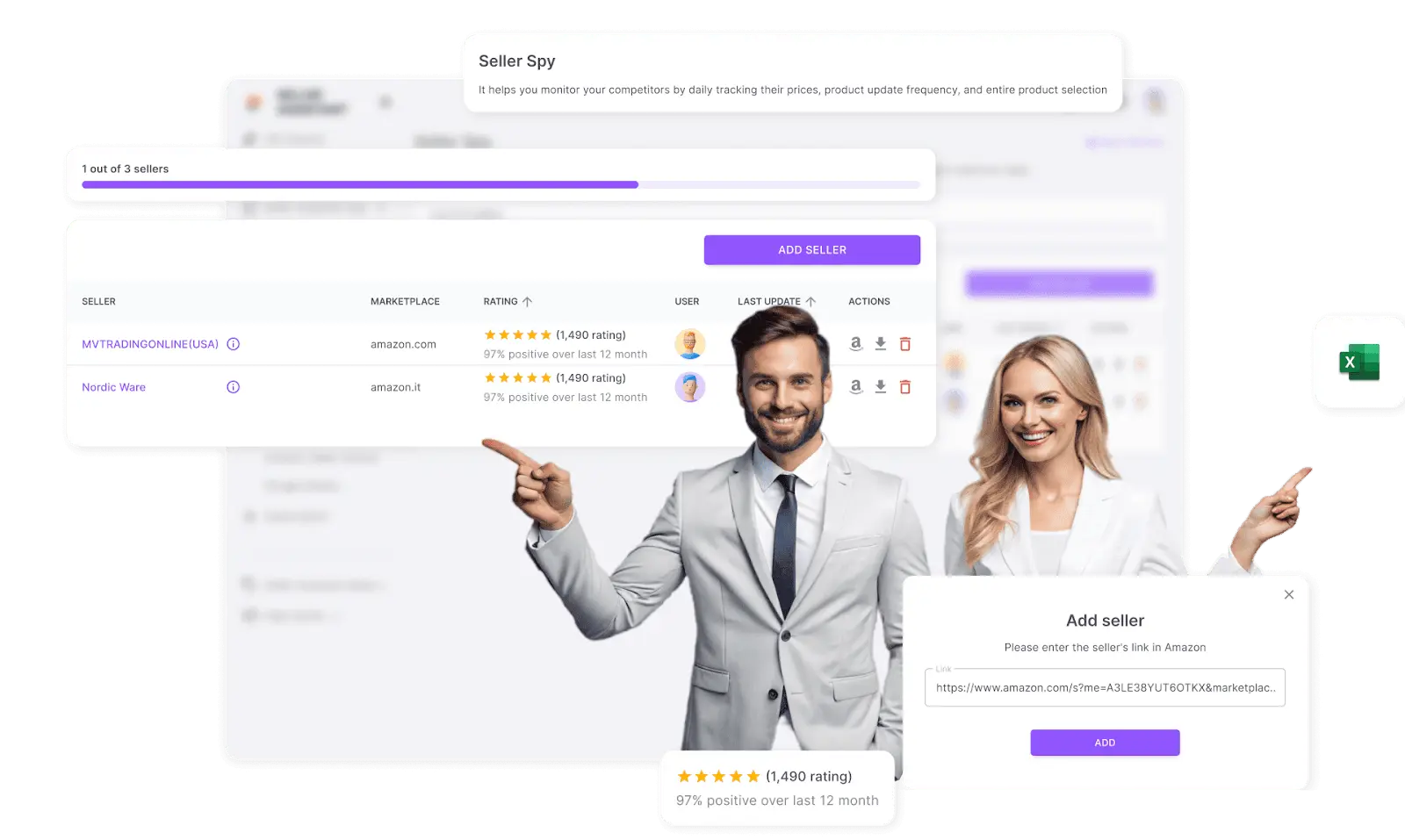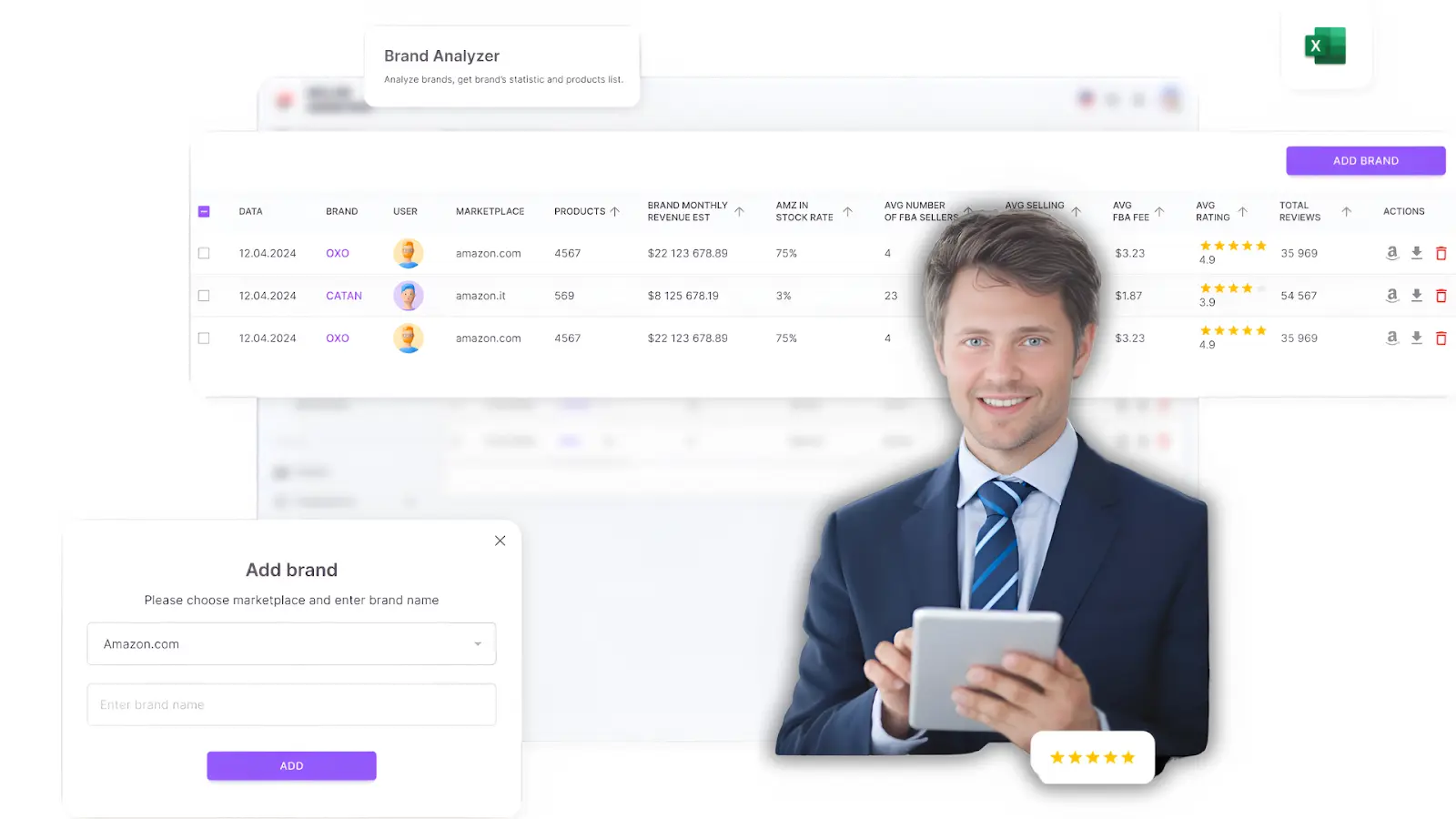When it comes to selling on Amazon, finding the right products is key to making a profit. But with over 600 million products listed, figuring out what to sell can feel overwhelming. So, how do you narrow it down? That’s where product research comes in.
Product research is all about finding products that are in high demand, have good profit potential, and aren’t flooded with competition. Sellers typically use two approaches: quick research to filter out bad options and in-depth research to focus on the ones worth pursuing.
We’ll break down 5 quick tactics you can use to filter products fast, and 2 advanced methods for a deeper dive. Plus, we’ll introduce you to a handy tool, Seller Assistant, which can help speed up your research process. It is an all-in-one software that incorporates all features vital for product research.
Quick Product Research Tactics
Quick research aims to identify potential winning products without getting caught up in too many details initially. Focus on finding items with strong demand and manageable competition that you can realistically sell. Once you’ve narrowed down your choices, you can conduct a more in-depth analysis of the most promising options.
1. Quick View
The Quick View method is all about scanning the essential details of a product in a snap. Instead of clicking through each listing one by one, you can use Seller Assistant’s Quick View tool to get a quick snapshot of the product’s ASIN, Best Seller Rank (BSR), the number of sellers, and whether Amazon itself is selling it. This lets you quickly filter out products that aren’t worth your time, like those with too many competitors or ones you can’t even sell.
2. Reverse Sourcing (Supplier to Amazon)
If you’re a wholesale seller, reverse sourcing is a great way to find products quickly. Instead of hunting through Amazon for products, you start with the price lists from your suppliers and work backward. You match the items to Amazon listings, checking for profitability.
Seller Assistant’s Price List Analyzer can automate this process by scanning your supplier’s list, matching it with Amazon, and calculating key profitability metrics like ROI, Best Seller Rank, and Amazon fees. This saves you a ton of time!
3. Competitor Research
One of the best ways to spot new opportunities is to see what your competitors are doing. By checking out their listings, you can find popular products that might have less competition or discover items you haven’t thought of selling yet.
Using Seller Assistant’s Seller Spy, you can track your competitors automatically—this tool will show you what products they’re adding to their inventory, how they’re pricing things, and more. It’s a great way to see where you can fill gaps in the market.
Also Read: Monitor Competitors’ Prices on Amazon: Benefits and Strategies
4. Category Research
Choosing the right product category is crucial. Some categories have crazy competition, while others might be a better fit for your business. When researching categories, check the number of FBA (Fulfilled by Amazon) and FBM (Fulfilled by Merchant) sellers, as a higher seller count means more competition.
Seller Assistant’s Quick View helps here too, by showing you the seller counts and whether or not you’re eligible to sell in that category. A quick glance can tell you if the category is overly competitive or restricted for your account.
Also Read: How to Pick a Great Product to Sell on Amazon
5. Brand Research
Picking the right brand can make all the difference. When you’re looking into a brand, you want to check if its products are popular and if the competition is manageable. Ideally, look for brands with a wide product range (over 200 items) so you have plenty of options to choose from.
Also, keep an eye on the Buy Box—if Amazon owns more than 30% of it, there’s a lot of competition. And of course, check if the brand is restricted or has a lot of intellectual property (IP) complaints.
You can use Seller Assistant’s Brand Analyzer to easily check out the brand’s product count, competition, and customer feedback, which will help you make smarter choices.
Advanced Product Research Tactics
Once you’ve done your quick research and found some promising products, it’s time to dive deeper. These tactics will help you make sure you’re not missing anything important and that the product is truly worth selling.
6. Extended Research
This tactic is about taking a closer look at products before you decide to buy. You want to check out sales potential, competition, listing history, and profitability in more detail. This helps make sure you’re not jumping into a product that looks good on the surface but has hidden risks.
Seller Assistant Extension is designed for this exact type of in-depth research. It automatically shows up on Amazon product pages, giving you all the key metrics you need to decide whether a product is worth selling.
7. Direct Sourcing (Amazon to Supplier)
Direct sourcing is the opposite of reverse sourcing. Instead of starting with suppliers, you start with Amazon itself. Look for high-demand products on Amazon, then find suppliers who can offer them at a lower price. This is a great strategy for online arbitrage sellers or dropshippers who want to buy low and sell high.
To find popular products, check out sections like Amazon Best Sellers, Movers & Shakers, Hot New Releases, and Most Wished For. Once you have a list of hot products, the next step is finding a supplier who can sell them to you at a cheaper price and then following the research steps described in the Extended research tactics above.
Final Thoughts
Product research might seem overwhelming at first, but with the right tactics and tools, it becomes much more manageable. Using tools like Seller Assistant—whether it’s for brand research, competitor tracking, or detailed product analysis—can save you a lot of time and help you make smarter decisions.
By using quick research methods and diving into advanced tactics when necessary, you can find high-margin, profitable products to sell on Amazon and avoid wasting time on bad deals.