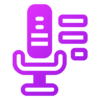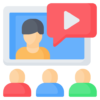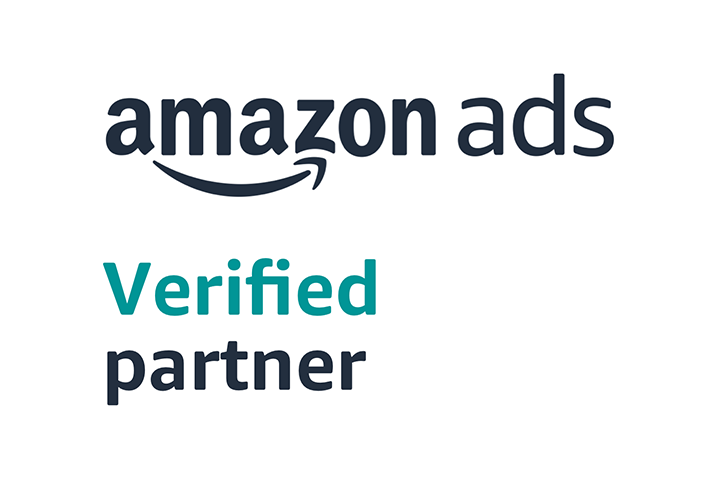Frequently
Asked
Questions
A site where sellers log in to create their listings, manage inventories, update prices, and monitor sales activities by communicating with buyers, reviewing the health of their business, and keeping a watchful eye on potential growth opportunities.
Yes, Your Amazon account will be reinstated depending upon the reason for the closure and the details of your case. You can submit an appeal to Amazon Seller Performance to request reinstatement.
To reinstate a suspended Amazon seller account due to competitor complaints, you need to analyze the complaints, identify the issues, and address them in a well-structured Plan of Action (POA) when appealing to Amazon. Provide clear steps you’ll take to prevent future issues.
Your Plan of Action (POA) should address the issues that led to the suspension, provide a detailed explanation of why they occurred, outline the corrective measures you’ll take, and explain how you’ll prevent such issues in the future. Be concise and clear in your writing.
- Identify suspension reasons.
- Analyze issues and gather evidence.
- Craft a comprehensive Plan of Action.
- Submit the appeal via Amazon Seller Central.
- Monitor your email for updates from Amazon.
While suspended, you won’t be able to access your Amazon funds. If your account is reinstated, the money will be accessible again. If not, Amazon may disburse the funds after a certain period, and in some, cases Amazon may put a permanent hold on the fund in some cases.
Provide evidence to prove that your account is distinct and not linked to any restricted accounts. In your appeal, detail your efforts to address the concern.
For KDP (Kindle Direct Publishing) account reinstatement, analyze the reason for suspension, rectify the issue, and draft a Plan of Action (POA) detailing your corrective measures and prevention strategies.
Similar to Amazon seller accounts, create a detailed Plan of Action (POA) for your KDP account suspension appeal. Address the specific issues that caused the suspension and explain how you’ll prevent them in the future.
While legal advice can be valuable, addressing inauthentic complaints usually requires a solid Plan of Action (POA). Legal assistance might be necessary in complex cases, but focusing on a well-structured POA is essential.
The suspension duration varies based on the severity of the violation and your appeal quality. After rectifying the issue, you can submit a Plan of Action (POA) to expedite the reinstatement process.
eBay’s reinstatement process involves addressing the issues that led to the restriction, following their appeal guidelines, and providing a clear plan to prevent future violations.
Affiliated accounts may get suspended due to policy violations, sharing sensitive information, or engaging in restricted activities. It’s crucial to maintain the affiliate program’s terms and Amazon’s policies.
Craft an appeal addressing the suspension cause, detailing the issue’s root cause, outlining corrective actions, and explaining how you’ll avoid similar problems in the future. Be professional and concise.
Reinstatement time varies, but permanent closures due to fraud are complex. Prepare a comprehensive appeal with evidence of corrective measures. Amazon may take time to review and verify your case.
Consider rectifying the issue honestly and drafting a Plan of Action (POA) addressing this. Amazon usually suspends accounts for serious violations like fabricating invoices, so honesty is key.
You can find Amazon account reinstatement experts on various freelancing platforms, legal services, or consulting agencies. Ensure their expertise and reputation before hiring.
Amazon’s algorithms and verification processes can detect related accounts. Creating a new account without resolving the suspension can lead to more significant issues.
Check your email spam or junk folder. If you still can’t find the email, reach out to Amazon Seller Support to clarify the situation and request any necessary information.
The required documents vary based on the reason for suspension. Commonly needed documents include invoices, receipts, and Plans of Action (POAs) detailing corrective measures.
Amazon doesn’t charge fees for account reinstatement.
You can contact Amazon Seller Support through your Seller Central account for assistance with account reinstatement. The contact information is usually available in the help section of your Seller Central dashboard.
Several resources can assist with Amazon account reinstatement:
- Amazon Seller Support: Provides guidance and assistance through the reinstatement process.
- Forums and Communities: Amazon seller communities and forums often share experiences and advice.
- Reinstatement Experts: Some professionals specialize in helping sellers with account reinstatement.
Common mistakes include:
- Failing to understand the root cause of the suspension.
- Providing incomplete or insufficient Plans of Action (POAs).
- Not providing a clear prevention strategy for future issues.
- Being defensive or confrontational in the appeal.
- Clearly acknowledge the suspension cause.
- Provide a factual and honest explanation.
- Detail corrective actions taken to address the issue.
- Outline preventive measures to ensure future compliance.
- Be professional and concise in your appeal.
- Follow Amazon’s policies and guidelines.
- Monitor your seller metrics and address issues promptly.
- Provide accurate product information.
- Handle customer inquiries and complaints professionally.
- Regularly review and update your seller account information
A first-time suspension is when your account is suspended for the first time, often giving you a chance to appeal and rectify the issue. A repeat suspension occurs if the same or similar violation recurs after reinstatement, potentially leading to permanent closure.
A global suspension affects your entire Amazon selling account. A regional suspension may restrict your selling on specific marketplaces
A permanent suspension is the permanent closure of your selling privileges. A temporary suspension is a temporary halt that can be lifted upon submitting a plan of action.
A product suspension restricts the sale of a specific product due to violations. An account suspension halts your overall selling privileges due to account-level violations.
A high Order Defect Rate (ODR) can lead to account suspension. Focus on improving customer service, addressing negative feedback, and maintaining high-quality products and services.
Each of these reasons requires a specific approach to address the issue and create a solid Plan of Action (POA) for appeal. Accurate documentation, clear explanations, and preventive strategies are essential for reinstatement.
Catalog Management:
Beyond Launchpad, consider optimizing your product listing with high-quality images, a compelling title, accurate descriptions, and relevant keywords. Price your product competitively and provide excellent customer service. Avoid violating Amazon’s policies, such as fake reviews or intellectual property infringement. Building a solid brand reputation and utilizing Amazon advertising can also help boost visibility.
An Amazon listing is a web page dedicated to a specific product available for purchase on Amazon’s online marketplace. It includes essential information about the product, such as its title, images, price, description, and other relevant details, to help customers make informed buying decisions.
To create a new Amazon listing, log in to your seller account, navigate to the “Inventory” tab, and select “Add a Product.” You can then choose to add an existing product or create a new one. Follow the prompts to provide information such as product title, description, images, price, and other relevant details.
To create an Amazon listing, you’ll need the product’s title, images, description, brand name, manufacturer information, UPC or EAN code (if applicable), product features, dimensions, weight, and pricing details.
High-quality images are crucial in an Amazon listing as they visually showcase your product to potential buyers. Clear and detailed images help customers understand the product’s appearance, features, and benefits, leading to higher conversion rates and reduced returns.
Backend search terms are hidden keywords that you can add to your Amazon listing to improve its discoverability. These keywords don’t appear on the front-end of the listing but help your product show up in relevant search results.
To optimize your Amazon listing, focus on using relevant keywords in the title, bullet points, and description. Use high-quality images, provide accurate and detailed information, and ensure competitive pricing. Encourage positive customer reviews and consider utilizing Amazon advertising to increase visibility.
Yes, you can edit your Amazon listing after it’s published. Log in to your seller account, navigate to the “Inventory” tab, select the product you want to edit, and make the necessary changes. Keep in mind that some changes may require Amazon’s approval.
Yes, you can create variations of a product within a single listing using Amazon’s variation feature. This is particularly useful for products with different attributes, like color or size. It allows customers to choose from various options on a single listing page.
You can monitor your Amazon listing’s performance through your seller account’s “Reports” section. Keep track of metrics such as sales, click-through rates, conversion rates, and customer reviews. Additionally, tools like Amazon Seller Central provide insights into your listing’s performance.
A compelling product title is crucial because it’s one of the first things customers see in search results. A well-optimized title with relevant keywords can significantly improve your listing’s visibility and click-through rate, leading to more sales.
Optimize product images by using high-resolution photos that showcase the product from multiple angles. Follow Amazon’s image guidelines, use a white background, and ensure the images accurately represent the product’s features and benefits.
A detailed product description provides customers with in-depth information about the product’s features, benefits, and uses. It helps customers understand what they’re buying, leading to informed purchasing decisions and reducing the likelihood of returns.
Amazon keywords are relevant words and phrases that customers might use to search for products. Incorporate these keywords naturally into your product title, bullet points, and description to improve your listing’s visibility in search results.
Encourage customer reviews and feedback by providing excellent customer service, delivering quality products, and requesting reviews through Amazon’s follow-up email system. However, avoid soliciting fake reviews, as Amazon strictly prohibits such practices.
Amazon listing optimization involves strategically improving various elements of your product listing to increase its visibility, click-through rate, and conversion rate. This includes optimizing product titles, images, descriptions, keywords, and more.
Amazon listing optimization is important because it directly impacts your product’s visibility and sales on the platform. Well-optimized listings are more likely to appear in relevant search results, attract clicks, and convert those clicks into sales.
During optimization, focus on your product’s title, bullet points, product description, backend keywords, high-quality images, competitive pricing, and positive customer reviews. These elements collectively enhance your listing’s appeal to potential buyers.
Keywords play a significant role in Amazon listing optimization by influencing how your product appears in search results. Incorporate relevant keywords into your listing’s content to improve its visibility to potential customers.
Storefront
An Amazon Storefront is a branded, customizable webpage that allows registered brand owners on Amazon to showcase a curated selection of their products in a unique and engaging manner. It provides an opportunity to create a dedicated shopping experience for customers within the Amazon ecosystem.
Having an Amazon Storefront offers several benefits, including:
- Enhanced brand visibility and recognition.
- A curated shopping experience that builds customer trust.
- The ability to showcase a broader range of products.
- Improved customer engagement through multimedia content.
- Insights into visitor behavior and shopping patterns.
- A unique URL for external marketing and promotions.
Yes, Amazon provides a range of performance metrics and insights for your Storefront. You can track metrics such as page views, unique visitors, sales, conversion rates, and more. This data helps you understand how well your Storefront is performing and make informed decisions to optimize its content.
You can include various types of multimedia in your Amazon Storefront, such as images, videos, text, and infographics. These multimedia elements can be used to showcase your brand story, highlight product features, provide demonstrations, and engage customers in an interactive way.
Issues accessing your Amazon Storefront could be due to technical glitches, browser compatibility problems, or internet connectivity issues. Clear your browser cache, ensure you’re using a compatible browser, and check your internet connection to resolve such problems.
Images and videos might not display correctly due to file format or size issues. Make sure your multimedia content adheres to Amazon’s guidelines for optimal display. Common formats like JPEG for images and MP4 for videos are recommended.
Several factors could contribute to lower-than-expected traffic and sales, including competition, product selection, pricing, Storefront layout, and marketing efforts. Regularly analyze and refine your Storefront to improve its performance.
Low customer engagement might result from unappealing content, poor layout, unclear navigation, or a lack of interactive elements. Ensure your Storefront is visually appealing, easy to navigate, and offers compelling content that resonates with your target audience.
If you’re unable to edit your Storefront content, it could be due to technical issues, browser problems, or permissions settings. Check your account permissions, try a different browser, or clear your cache to see if the issue is resolved.
Incorrect or broken links might result from errors when setting up the links or changes in product listings. Double-check the URLs you’re using and ensure the linked products are available and correctly listed on Amazon.
A distorted layout on mobile devices could be due to a lack of responsiveness in your Storefront design. Make sure your Storefront layout is optimized for mobile devices by using responsive design practices.
Changes made to your Amazon Storefront might take some time to update due to caching mechanisms. If changes aren’t reflecting immediately, wait a while and refresh the page. If the issue persists, clear your browser cache.
High traffic doesn’t guarantee conversions. The issue could lie in the product selection, pricing, product descriptions, checkout process, or trust factors. Analyze user behavior, gather feedback, and make necessary adjustments to boost conversion rates.
Remember that optimizing your Amazon Storefront is an ongoing process. Regularly monitor performance, gather feedback, and make adjustments to provide a better shopping experience for your customers and achieve your business goals.
EBC/ A+ Content
Amazon Enhanced Brand Content (EBC) is a feature that allows brand owners and sellers on Amazon to enhance their product detail pages with additional multimedia and visual content. This content aims to provide a more engaging and informative shopping experience for customers, showcasing the unique selling points and features of the product.
Using Amazon EBC can lead to several benefits, including higher conversion rates, improved customer engagement, and increased brand credibility. EBC allows you to convey your brand’s story, showcase product features with rich visuals, and answer customer questions more effectively, which can ultimately drive sales.
To create effective EBC content, follow these steps:
- Understand your target audience.
- Highlight key product features and benefits.
- Use high-quality images, infographics, and engaging text.
- Maintain consistent branding.
- Focus on storytelling and conveying value.
- Address customer concerns and questions.
- Keep the content easy to scan and mobile-friendly.
Amazon A+ Content is an advanced version of Enhanced Brand Content. It provides brand owners and sellers with additional modules to create even more engaging and immersive product detail pages. A+ Content is typically available to vendors and sellers in Amazon’s Brand Registry.
Amazon A+ Content offers more extensive customization and a wider variety of modules, enabling brands to create highly immersive and unique product pages. It allows for increased creativity in design, layout, and storytelling compared to the standard EBC.
Creating effective A+ Content involves similar principles to EBC but with more options for customization. Focus on visual appeal, storytelling, highlighting key features, and addressing customer concerns. Choose the most appropriate modules for your product and brand message.
Sellers and brand owners need to be registered in Amazon’s Brand Registry program to be eligible for Enhanced Brand Content. This program requires you to have a registered trademark for your brand.
Amazon EBC allows you to include high-quality images, comparison charts, detailed product descriptions, enhanced text formatting, and engaging videos. These elements can help customers better understand your product and its benefits.
Yes, you can edit your EBC content after it’s published. Changes usually take effect within a few hours and will be updated on your product detail page.
Ensure that your EBC content is mobile-responsive by using appropriate image sizes and formatting. Test the content on various mobile devices and browsers to ensure compatibility.
Once you create A+ Content, Amazon’s team will review it to ensure it complies with guidelines. This review process aims to maintain content quality and prevent any policy violations.
The approval process for A+ Content can take several days, but the exact duration can vary. It’s recommended to plan your content creation well in advance of your desired launch date.
No, Amazon A+ Content should not include any pricing information. Pricing can change frequently, and A+ Content is meant to provide lasting value regardless of price fluctuations.
A+ Content rejections could occur due to violations of Amazon’s content guidelines, poor image quality, inaccurate information, or other policy violations. Review Amazon’s guidelines and make necessary adjustments
A+ Content is not available for all product categories. It’s best to check with Amazon Seller Central to see if your specific category is eligible for A+ Content
Yes, A+ Content can be used for private label products, as long as your brand is registered in Amazon’s Brand Registry.
A+ Content might not be visible on the mobile app due to formatting issues or compatibility problems. Ensure that your content follows mobile-friendly design practices
While A+ Content can enhance the customer experience and potentially influence conversion rates, it is not a direct factor in Amazon’s search ranking algorithm. Focus on optimizing keywords, images, and product information for improved search visibility.
EBC templates are more standardized and limited in customization compared to A+ Content. A+ Content offers a wider range of modules, layouts, and design options, allowing for more creative and unique presentations.
Adjust the formatting of your A+ Content to ensure it aligns properly by using the correct image sizes and following Amazon’s formatting guidelines. Preview your content on different devices to identify and address alignment issues.
Yes, you can track the performance of your EBC and A+ Content using Amazon’s analytics tools. These tools provide insights into traffic, conversion rates, and other relevant metrics to help you assess the effectiveness of your content.
Account Health
Amazon Account Health refers to the overall performance and adherence of a seller to Amazon’s policies and guidelines. It encompasses various metrics such as order defect rate, late shipment rate, and customer feedback. Maintaining good Account Health is crucial as it directly influences a seller’s reputation, Buy Box eligibility, and potential to attract customers.
Amazon measures Account Health through key performance indicators (KPIs) like order defect rate, late shipment rate, and customer feedback. These metrics are calculated based on your order history and customer interactions.
Poor Account Health can result in negative impacts such as loss of Buy Box eligibility, suppressed listings, limited access to certain features, and even account suspension if the metrics fall significantly below Amazon’s standards.
Sellers can improve their Account Health by maintaining high-quality product listings, ensuring accurate and on-time order fulfillment, providing excellent customer service, promptly addressing customer concerns, and promptly resolving any issues that arise.
Amazon offers various resources such as performance notifications, Seller Central dashboards, customer feedback reports, and guidance on best practices for maintaining a healthy account.
Sellers should identify the specific metrics that are below standards, analyze the root causes, and implement corrective actions. Communicating proactively with customers and ensuring timely resolution of issues is also important.
Providing excellent customer service, addressing customer inquiries promptly, resolving issues to the customer’s satisfaction, and managing customer expectations can help prevent negative feedback from impacting your Account Health.
If you receive an A-to-z Guarantee claim, promptly review the details of the claim and provide any necessary information or documentation. Amazon’s guidelines will outline steps for responding to the claim.
Yes, Amazon can suspend an account for severe policy violations or consistent poor performance that significantly impacts the customer experience.
Amazon provides performance dashboards and reports that allow sellers to track their progress over time and see how their Account Health metrics are improving.
Sellers can submit an appeal to Amazon if they believe their Account Health assessment is incorrect or unjust. Providing supporting evidence and a clear plan for improvement can strengthen the appeal.
Yes, using FBA can potentially improve Account Health by ensuring accurate and timely fulfillment, which positively impacts metrics like late shipment rate and order defect rate.
Some best practices include delivering high-quality products, responding promptly to customer inquiries, offering competitive pricing, minimizing defects, and consistently delivering orders on time.
Account Health directly influences Buy Box eligibility. Sellers with better Account Health metrics are more likely to win the Buy Box, which can significantly impact sales and visibility on Amazon.
Inventory Management
Amazon inventory management refers to the process of efficiently overseeing and controlling the stock of products that Amazon sellers have listed for sale on the platform. It involves maintaining the right balance between supply and demand to avoid overstocking or understocking, ensuring products are available when customers want them while minimizing storage costs and maximizing sales.
Efficient inventory management is crucial for Amazon sellers for several reasons. It helps prevent stockouts, which can lead to lost sales and a drop in rankings. It also prevents overstocking, which ties up capital and storage space. Proper inventory management improves cash flow, reduces storage fees, enhances customer satisfaction due to consistent availability, and positively impacts seller metrics and performance
Amazon sellers can employ various strategies for effective inventory management, such as using demand forecasting to predict future sales, setting up reorder triggers, employing the Just-In-Time (JIT) inventory approach, utilizing safety stock, implementing SKU segmentation, and optimizing their replenishment cycles based on sales velocity.
Fulfillment by Amazon (FBA) shifts a significant portion of inventory management responsibilities to Amazon. Sellers send their products to Amazon’s fulfillment centers, where Amazon handles storage, packaging, shipping, and customer service. This can simplify inventory management for sellers, as Amazon takes care of many logistical aspects, but sellers still need to monitor inventory levels and ensure timely restocking.
Poor inventory management on Amazon can lead to stockouts, missed sales opportunities, decreased visibility in search results, lowered seller performance metrics, increased storage fees due to overstocking, negative customer reviews due to unavailability, and potential account suspension for consistent underperformance.
Amazon sellers may face challenges such as inaccurate demand forecasting, managing a wide range of products, dealing with seasonality and market trends, international shipping complexities, cash flow constraints, and the need to synchronize inventory across multiple sales channels.
Pricing Management tools on Amazon help sellers adjust their product prices dynamically based on various factors like competitor prices, demand, and market conditions. These tools can help sellers remain competitive, maximize profit margins, and respond quickly to market changes while considering inventory levels.
Quantity Update refers to the process of adjusting the available quantity of a product in a seller’s Amazon inventory. This is done to reflect accurate stock levels after sales, returns, or replenishments. It ensures that the product’s availability is up-to-date, preventing customers from ordering items that are out of stock.
The Listing Quality Dashboard provides sellers with insights into the health of their product listings. By identifying issues such as incomplete product information or suppressed listings, sellers can ensure that their listings are optimized and visible to customers. This contributes to improved inventory turnover and sales.
Inventory Reporting or Ledgering provides sellers with detailed information about their inventory, including stock levels, sales history, returns, and restocking data. This information helps sellers make informed decisions about when to reorder products, which products to promote, and how to adjust their inventory strategies to match demand patterns. It also aids in financial planning and assessing the performance of different products.
Amazon PPC
Amazon PPC (Pay-Per-Click) is a form of advertising where sellers pay a fee each time their ad is clicked by a potential customer on Amazon. It’s important for sellers because it helps them increase visibility for their products, reach a targeted audience, and drive relevant traffic to their listings. This can lead to higher sales, improved brand exposure, and a competitive edge in the Amazon marketplace.
The bidding process in Amazon PPC involves selecting keywords or product targets for your ad campaign and setting a maximum bid amount you’re willing to pay when a user clicks on your ad. Your bid competes with bids from other sellers targeting the same keywords or products. The ads that appear are determined by a combination of bid amount and ad relevance (determined by Amazon’s algorithm). If your bid wins the auction and your ad is clicked, you pay the bid amount.
There are three main campaign types in Amazon PPC:
- Sponsored Products: Promote individual products within search results and related product listings.
- Sponsored Brands: Display your brand logo, a custom headline, and multiple products in the ad. It can drive traffic to a custom landing page or your Amazon Store.
- Sponsored Display: Displays ads on and off Amazon, targeting customers based on interests and behaviors. It can promote individual products or your brand.
To optimize your Amazon PPC campaigns:
- Conduct thorough keyword research to find relevant keywords.
- Monitor performance regularly and adjust bids based on it.
- Create compelling ad copy and relevant product content.
- Use negative keywords to filter out irrelevant traffic.
- Test different ad types, targeting options, and keywords.
- Use campaign analytics to identify successful strategies and make data-driven decisions.
Key metrics to track include:
- Click-Through Rate (CTR): Percentage of clicks divided by impressions.
- Conversion Rate: Percentage of clicks that result in a purchase.
- Advertising Cost of Sale (ACoS): Advertising spend divided by sales generated from ads, expressed as a percentage.
- Return on Ad Spend (ROAS): Sales generated from ads divided by advertising spend.
- Total Sales: The overall sales attributed to your ads.
- Impressions: The number of times your ad is shown.
- Keyword Performance: Which keywords are driving clicks and conversions.
- Ad Placement: Where your ads are displayed (top of search results, product pages, etc.).
Common challenges include:
- High ACoS: If your ACoS is too high, refine your keyword selection, improve ad targeting, and optimize product listings.
- Keyword Competition: Monitor keyword performance and adjust bids strategically to stay competitive.
- Limited Budget: Focus on high-performing campaigns, allocate budget based on ROI, and gradually scale successful campaigns.
- Negative ROI Keywords: Regularly review and eliminate keywords that consistently deliver poor results.
- Ad Fatigue: Rotate ad creatives, test new keywords, and adjust targeting to combat ad fatigue.
Brand Management /Protection
Amazon Transparency is a service offered by Amazon to brands that enables them to place unique codes on their products or packaging. These codes can be scanned by both Amazon and customers, allowing them to verify the authenticity of the product. This helps brands secure their products by preventing counterfeit items from entering the supply chain and reaching customers. Brands can track the movement of their products and gain insights into the distribution network, helping them take quick action against unauthorized sellers.
Amazon Project Zero is a program that empowers brands to take a proactive stance against counterfeit products on the platform. Through a combination of automated protections and self-service tools, brands can remove counterfeit listings themselves, without waiting for Amazon’s intervention. The program utilizes machine learning and the brands’ own knowledge to continuously improve its counterfeit detection. This empowers brands to maintain the authenticity of their products and enhance customer trust.
Amazon’s Counterfeit Crimes Unit is a dedicated team focused on investigating and combating counterfeit products on the platform. They collaborate with brands, law enforcement agencies, and other stakeholders to identify and take legal action against counterfeiters. The unit plays a crucial role in protecting brands’ intellectual property, ensuring that only genuine products are available for customers, and upholding the overall integrity of Amazon’s marketplace.
Amazon Sponsored Brands is an advertising solution that allows brands to showcase their products prominently in search results and on product detail pages. This increased visibility helps brands capture customers’ attention and drive traffic to their product listings. Sponsored Brands can lead to higher brand awareness, increased sales, and improved conversion rates. It also enables brands to control the messaging and imagery associated with their products.
Amazon Vine is a program that invites trusted and experienced reviewers, known as “Vine Voices,” to provide unbiased and authentic reviews on new and pre-release products. Brands can benefit from this program as it helps them generate credible and valuable customer feedback. Vine reviews are labeled, ensuring transparency for customers, and they contribute to building the reputation of the brand and its products.
Amazon’s Customer Engagement tools enable brands to engage with customers through features like Enhanced Brand Content, A+ Content, and Stores. These tools allow brands to create immersive shopping experiences, share their brand stories, and showcase their product catalog in a visually appealing manner. By providing a personalized and engaging experience, brands can foster a stronger connection with customers, leading to brand loyalty and repeat purchases.
Subscribe & Save is a program that allows customers to schedule automatic deliveries of products they regularly purchase. For brands, this program offers a reliable and recurring revenue stream. It also enhances customer loyalty by simplifying the purchase process and offering discounts for subscription orders. Customers benefit from convenience, cost savings, and the assurance that they won’t run out of essential products.
Virtual Bundles on Amazon are curated collections of complementary products that are presented to customers as a bundled offering. These bundles can enhance the shopping experience by providing convenience and value to customers. They influence purchasing decisions by suggesting related items that customers might need or want together, thereby increasing cross-selling opportunities and average order value.
If you suspect your brand’s products are being counterfeited on Amazon, you should report the suspected listings to Amazon through their reporting tools. You can also consider enrolling in Amazon’s Brand Registry program, which provides additional tools and resources for brand protection. Collaborate with Amazon’s Counterfeit Crimes Unit and consider legal action to protect your brand’s intellectual property rights.
To improve customer sentiment, actively engage with negative feedback by addressing customers’ concerns and resolving issues promptly. Focus on improving product quality, customer service, and fulfillment processes. Encourage satisfied customers to leave positive reviews. Utilize Amazon’s Customer Engagement tools to enhance your brand’s image and communicate your commitment to customer satisfaction.
To increase brand exposure, consider using Amazon Sponsored Brands and Sponsored Products to appear prominently in search results. Optimize your product listings with relevant keywords, compelling images, and detailed product descriptions. Utilize Amazon Stores to create a branded shopping experience. Leverage social media and other marketing channels to drive traffic to your Amazon listings.
To benefit from Amazon’s Subscribe & Save program, enroll your products in the program to offer customers the option to subscribe for automatic deliveries. This can lead to a consistent revenue stream and increased customer loyalty. Ensure your product listings clearly communicate the subscription option, benefits, and savings. Regularly analyze subscription metrics to optimize your offerings and customer engagement.
To create effective virtual bundles, consider customer preferences and purchase patterns. Bundle complementary products that are commonly purchased together. Offer a discount or incentive to encourage customers to purchase the bundle. Clearly communicate the value of the bundle and the convenience it provides. Leverage data and customer insights to refine your bundle offerings over time for optimal cross-selling results.
CSR (Customer Service)
Amazon’s messaging service allows sellers to communicate directly with customers regarding their orders, shipping updates, product inquiries, and other related matters. To use this service, log in to your seller account, navigate to the “Messages” section, and respond promptly and professionally to customer inquiries to provide excellent customer service.
Amazon’s A-to-Z Guarantee is a program that helps customers resolve issues related to purchases, including items not received or not as described. If a customer files an A-to-Z Guarantee claim, Amazon may investigate and, if necessary, reimburse the customer. As a seller, you’ll be notified of the claim and have the opportunity to respond with relevant information and evidence to support your case.
Negative feedback is an opportunity for improvement. Regularly monitor your seller’s feedback and product reviews. If you receive negative feedback, reach out to the customer to understand their concerns and resolve the issue. If appropriate, kindly request that they revise their feedback once the issue is resolved.
Amazon’s returns and refund process allows customers to return items and receive refunds based on Amazon’s return policies. As a seller, you’ll be notified of returns and refund requests. You may need to issue refunds or replacements as per Amazon’s guidelines. Ensuring a smooth return process and excellent customer service can help maintain customer satisfaction.
Amazon has specific refund policies that sellers need to follow. Familiarize yourself with these policies to ensure you’re issuing refunds correctly and promptly. Refunds can be issued for returned items, canceled orders, and other valid reasons outlined in Amazon’s policies.
Respond promptly and professionally to customer inquiries through Amazon’s messaging service. Address their questions, concerns, and requests for information or assistance. Clear and friendly communication can help build positive customer relationships.
Common reasons for A-to-Z Guarantee claims include items not received, items not as described, or issues with refunds. To prevent these claims, provide accurate product descriptions, promptly ship orders, use reliable shipping methods, and ensure excellent customer service throughout the buying process.
Regularly monitor your seller metrics, including order defect rate, late shipment rate, and pre-fulfillment cancellation rate. Strive to maintain excellent metrics by shipping orders on time, accurately describing products, and providing exceptional customer service.
If you believe negative feedback is unjustified, reach out to the customer privately through Amazon’s messaging service. Politely explain your perspective and offer a solution, if applicable. While you can’t force a customer to change their feedback, addressing their concerns can lead to a positive resolution.
If you suspect customers are misusing the returns and refunds process, you can contact Amazon Seller Support and provide evidence of the misuse. Amazon may investigate and take appropriate action to prevent abuse of the system.
Provide detailed and accurate product descriptions, including specifications, features, and any potential limitations. High-quality images from various angles can also help customers make informed purchasing decisions, reducing the likelihood of dissatisfaction.
If you encounter fraudulent orders or suspicious activities, report them to Amazon Seller Support immediately. They can guide you through the process of handling such cases and protecting your business.
Amazon generally follows its A-to-Z Guarantee policy to mediate disputes between customers and sellers over product quality or condition. Customers can file claims, and sellers have the opportunity to provide evidence of the product’s condition to resolve the dispute.
If your inventory is damaged or lost while in Amazon’s fulfillment centers, you can initiate a reimbursement request through your seller account. Provide the necessary documentation and follow the reimbursement process outlined by Amazon.
Clearly communicate estimated shipping times in your product listings. Fulfill orders promptly and use reliable shipping methods. If delays occur, proactively notify customers and provide updated delivery estimates while maintaining open communication throughout the process.
Account Management
Inactive listings can result from out-of-stock inventory, policy violations, or expired product information.
Account suspension can occur due to policy violations, poor seller metrics, or issues related to customer satisfaction.
Permanent suspension may result from repeated policy violations, selling counterfeit items, or fraudulent activities.
Walmart may suspend your account for policy breaches, customer complaints, or shipping performance issues.
Etsy may suspend your account for selling prohibited items, violating intellectual property rights, or receiving negative feedback.
Fees and Financials
Amazon fees include referral fees (percentage of sale), variable closing fees, and optional subscription fees for Professional accounts.
PPC expectations vary, but it typically takes a few weeks to see significant results. Sponsored ads and product targeting are common PPC types.
The wholesale model involves reselling branded products, while the private label involves creating your own branded products.
Wholesale sellers usually need proper business documentation, invoices, and authorization from brands to prove legitimacy
Etsy charges listing fees, transaction fees, and payment processing fees for each sale.
Amazon Account Types and Documentation
Individual accounts suit low-volume sellers, while Professional accounts are for higher-volume sellers and come with a monthly fee.
Basic information and bank account details are required, along with a valid credit card for verification.
Professional account requirements include business information, bank account details, and proper tax information.
Amazon may ask for ID verification to ensure the legitimacy of the account and prevent fraudulent activities.
Inactive Listings Reasons
Inactive eBay listings can occur due to item quantities reaching zero, listing policy violations, or expired listing durations.
Account Suspension Reasons
While individual negative reviews usually don’t lead to suspension, consistent negative feedback can impact seller metrics, potentially leading to suspension.
Low seller ratings, unresolved cases, and late shipments can contribute to eBay account suspension.
Yes, Walmart can suspend your account if you consistently fail to meet their shipping performance standards.
Repeated intellectual property violations can indeed lead to permanent suspension on Amazon.
Amazon Fees
While referral and subscription fees are the main charges, certain services, like FBA, may incur additional costs.
PPC Expectations
The time it takes to see PPC results varies, but you can typically observe initial trends within a few weeks of campaign activation.
Wholesale Model
Most brands require approval and authorization before allowing third-party sellers to offer their products.
Private Label Model
The private label model allows you to establish your brand identity, control product quality, and potentially enjoy higher profit margins.
Wholesale Business Requirements
Yes, a business license is usually required to demonstrate your legitimacy as a wholesale seller.
Individual vs. Professional Account
Yes, you can upgrade your Individual account to a Professional account at any time.
ID Verification
Acceptable documents for ID verification include government-issued IDs like driver’s licenses and passports.
Copyright and Trademark Violations
Listing products that infringe on copyrights or trademarks can result in removal and potential account suspension on eBay.
Returns and Refunds
Amazon’s policies vary based on the type of product you sell, but generally, they prioritize customer satisfaction and hassle-free returns.
Managing Negative Feedback
Responding professionally to negative feedback and resolving customer issues can help mitigate the impact on your Etsy shop’s reputation.
Shipping and Fulfillment
Walmart allows third-party fulfillment providers, but they must meet certain requirements to ensure a smooth customer experience.
Contact us
We are here to answer any question you may have.
Get Free Consultation
1-469-909-2002
Visit our Office
17714 Bannister St Suite # 103
Dallas Texas 75252
Have a project in mind?
Send a message.
contact@staging.staging.spctek.com