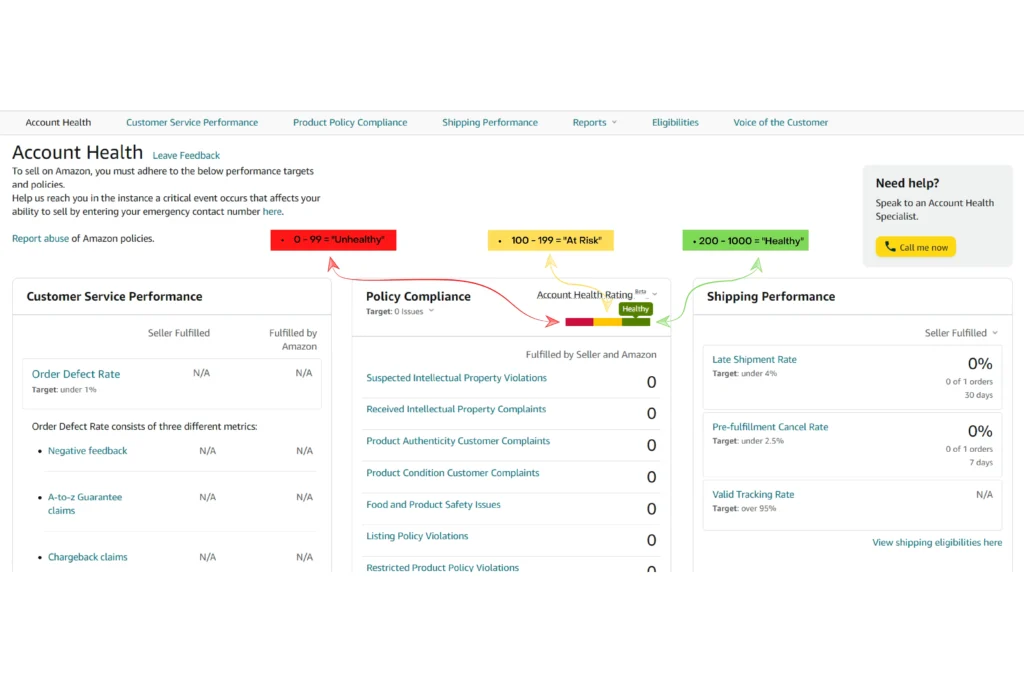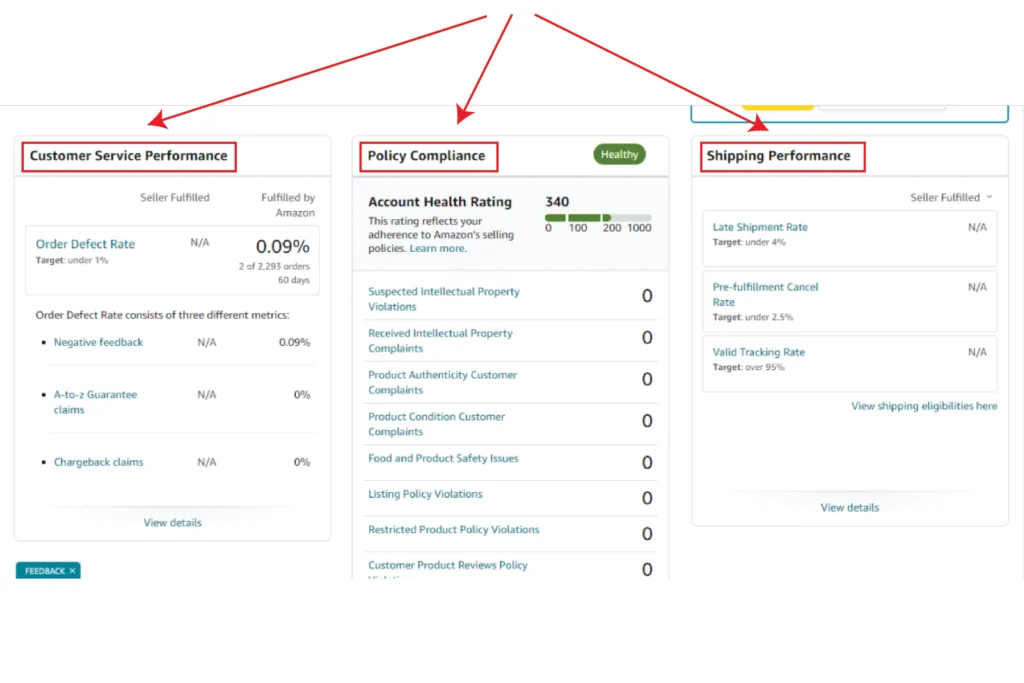This section has three main parts that affect your account health rating:
- Customer Service Performance
- Policy Compliance
- Shipping Performance
Customer Service Performance
This measures how satisfied your customers are. It’s shown as a percentage called the “Order Defect Rate,” and it should be under 1%. This rate comes from three things:
- Negative Feedback
- A-to-Z Guarantee Claims
- Chargeback Claims
Policy Compliance:
As a seller on Amazon, you must follow many rules, like respecting intellectual property, ensuring product safety, and not selling restricted items. To keep your account healthy, it’s important to avoid breaking any of these rules. You can find these rules in your account.
Shipping Performance
Your shipping performance is also important. There are three parts to this:
- Late Shipment Rate: Try to keep this below 4%.
- Pre-fulfillment Cancel Rate: Aim for less than 2.5%.
- Valid Tracking Rate: Aim to have 95% or more of your orders with valid tracking information.
Remember, these metrics matter mainly for orders you handle yourself. If you want an easier route, consider Amazon FBA.
Amazon Account Health Metrics are the things Amazon looks at to see how well you’re treating customers, following the rules, and managing shipping. These three areas affect your account health rating, so it’s important to pay attention to them!
Consequences of an Unhealthy Account Health Rating
If your AHR score drops below 99, your account runs the risk of being suspended or deactivated. This would mean you can’t use your account, add new products, or do business on Amazon. Your customers won’t be able to buy your stuff, and you can’t send out orders that were already placed.
Amazon will also ask you to make a “Plan of Action” (POA) if your account health is at risk. This plan should show that you understand the issues and explain what steps you’ll take to fix them. If Amazon sees that you’re serious about solving the problems, they might not deactivate your account.
It’s also important for you to look at how you’re doing and figure out why things aren’t going well. By dealing with the main problems, you can work on making your account health better and eventually meet the requirements.
In situations like these, seeking assistance can be invaluable. Consider exploring services like SPCTEK’s Amazon Account Audit, designed to help sellers navigate through challenges. Such services can provide insights into improving your account’s health.
Tips to Improve Amazon Account Health Rating
Let’s talk about ways to sustain or enhance your Amazon account’s health rating.
1. Be Honest About Your Products
When you put up pictures and descriptions of your items for sale, make sure they’re really clear and truthful. If customers didn’t receive what they expected, they might leave bad feedback, and that’s not good for your Amazon account’s health rating.
2. Answering Customer Questions Fast
Nowadays, customers want quick responses. If someone sends you a message, try to reply within a day. This helps show that you care about your customers and keeps your account health rating good.
3. Shipping Orders on Time
It’s important to send out your products before the dates you promised. If too many orders are late, it can hurt your account’s health rating. Amazon says that less than 4 out of 100 orders should be late.
4. Sell Quality Stuff
When you sell products, make sure they’re of good quality. If your customers are happy with what they get, they’ll leave positive reviews. But if they’re not happy, they might leave negative reviews, and that can lower your account’s health rating.
5. Understand Amazon’s Rules
Amazon has rules that sellers need to follow. These rules make sure everyone is treated fairly. Take the time to read and understand them. If you don’t, you might accidentally do something against the rules, and that can affect your account health rating.
Remember, following these steps can help improve your Amazon Account Health Rating. It’s like taking care of your online shop’s reputation, and that’s important for your success on Amazon.
Is Your Amazon Account Health on Life Support? Breathe Life Back with Spctek’s Account Health Management! Click here to Book Your Meeting
Conclusion:
In a world where online selling thrives, maintaining a healthy Amazon Account Health Rating is paramount. It’s not just about numbers; it’s about building trust, exceeding expectations, and thriving on Amazon’s platform. By understanding the metrics, addressing challenges, and following best practices, you’re poised to elevate your shop’s reputation and succeed in the competitive world of e-commerce.